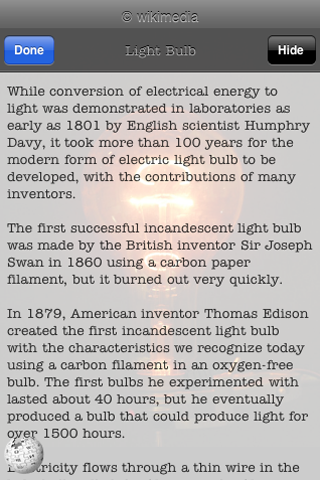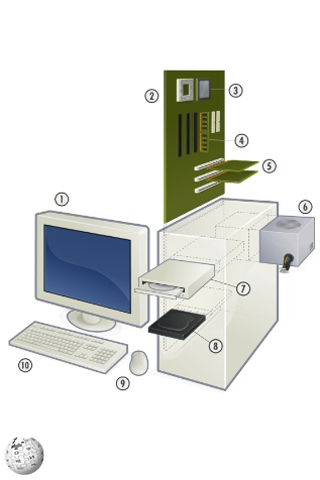Best Inventions Explained app for iPhone and iPad
For enquiring minds, Best Inventions Explained tells you just that. Ever wanted to know how a computer or a rocket works? What goes on inside a microwave or how a nuclear bomb is made?
Best Inventions Explained describes the inventions and inventors and use of technology to explain how many household and industrial objects work.
Best Inventions Explained includes diagrams, explanation of technology and mechanical, atomic, design, digital, physical,engineering and mathematical principles. Learn about all sorts of inventions from the simple pulley and to the sophisticated laser beam. Full concepts fully explained and many interesting facts included.
Ever wanted to know how things work? Amuse and educate yourself and pass your knowledge on to others. There’s something for everyone in the many different inventions and technologies covered. A great app for passing the time or for simply dipping into and discovering something fascinating for yourself! Suitable for both children and adults.
Content does not require connectivity.
Free access to many inventions and technologies - unlock ALL content via just ONE in-app purchase.
Tile © WalkingGeek at flickr and Default.png © indiamos at flickr
Latest reviews of Best Inventions Explained app for iPhone and iPad
Dont download this waste of space
In the pictures given, it looked interesting, but when I tried to look something up, all that came up was a white screen with a few words (not even an explanation) and an add at the bottom.
Great idea! Unfortunately I have no pictures...however tapping on the screen does bring up a brief explanation. If pictures were added Id give this app 4 stars...the advertised pictures
I liked the idea, yet like all inventions - you need to move beyond the concept and bring forth progress. Just seeing the startup screen and a list of inventions, but no text!
I know its only a buck, but it doesnt work AT ALL!!!!!!